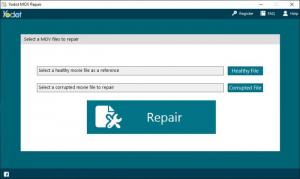Yodot MOV Repair
1.0
Size: 8.87 MB
Downloads: 2237
Platform: Windows All
Corrupted files are never a good thing, and it's even worse if they're videos. If you are unable to look over the videos you shot on your vacation, you can turn to Yodot MOV Repair to attempt to fix them. The software can try to recover truncated and corrupt videos, from a wide range of camcorder types. It works all on its own without asking for too much input, so you don't need to be an expert to fix your home movies.
The program is compatible with all modern Windows versions, and it doesn't rely on any special codecs or drivers. It comes in a small package, and it can be installed in a matter of seconds, without going through any complicated settings. Once the program is installed, you can start using it right away, without worrying about its resource usage.
There is very little you have to do yourself. As the name suggests, the program works with videos in MOV format, but it also supports MP4 videos. You obviously need to load your broken video onto the application's compact user interface, through a standard browsing option, but you also need to load a healthy video, recorded with the same camera. When everything is ready, you only need to click the large Repair button and wait.
There's no need to worry when you see the browsing option for healthy files. You don't have to load the exact same video but uncorrupted because that wouldn't make any sense and it would render the program pointless. The program needs a healthy video for reference, so the video can be something completely different, as long as it's in the same format and recorded with the same camera. Once your file is repaired, the program will present a few basic details, like its size, number of tracks and others. You will also find an option for previewing the video, so you can immediately check to see if the repairing process worked.
Corrupted video files don't have to mean mementos you will never see again, as long as you have Yodot MOV Repair in your toolbox.
Pros
You can attempt to fix corrupted video files. Preparing and executing the process is exceptionally easy. The application is compatible with MOV and MP4 videos from various camcorders.
Cons
There are no obvious issues to point out.
Yodot MOV Repair
1.0
Download
Yodot MOV Repair Awards

Yodot MOV Repair Editor’s Review Rating
Yodot MOV Repair has been reviewed by Frederick Barton on 05 Jul 2019. Based on the user interface, features and complexity, Findmysoft has rated Yodot MOV Repair 5 out of 5 stars, naming it Essential